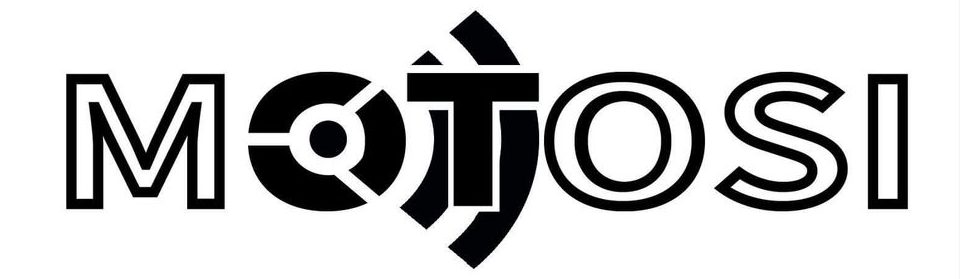WHY WE USE COOKIES
Our website uses cookies to enhance your experience and allow to provide a better service to you. We also use cookies to help us monitor website performance to help us improve our website. We never use cookies to store your personal information or share it with third parties.
WHAT ARE COOKIES?
A cookie is a file containing an identifier (a string of letters and numbers) that is sent by a web server to a web browser and is stored by the browser. The identifier is then sent back to the server each time the browser requests a page from the server. Cookies may be either “persistent” cookies or “session” cookies: a persistent cookie will be stored by a web browser and will remain valid until its set expiry date, unless deleted by the user before the expiry date; a session cookie, on the other hand, will expire at the end of the user session, when the web browser is closed. Cookies do not typically contain any information that personally identifies a user, but personal information that we store about you may be linked to the information stored in and obtained from cookies. We use both session and persistent cookies on our website. The names of the cookies that we use on our website, and the purposes for which they are used, are set out below: WordPress Cookies The following cookies are used by our operating system, WordPress. Some cookies are only used for registration and logged in users. [cookies] A category 1 cookie is essential to allow the website to perform the functions which you are using. A category 2 cookie is a performance cookie, which collects information about how you use the website. More information about types of cookies can be found in this document by the International Chamber of Commerce. Third Party CookiesGoogle We may also use cookies for the purposes of operating services operated by Google for the purpose of analytics (Google Analytics) and advertising (Google Adsense). For more information about these cookies please visit http://www.google.com/intl/en/policies/privacy/partners/. Paypal Payments through our websites are processed by Paypal, who may use cookies in order to complete a transaction through their external website. For more information about cookies used by Paypal, please visit https://www.paypal.com/uk/webapps/mpp/ua/cookie-full.
HOW TO DISABLE COOKIES
If you do not wish to allow the use of cookies, then it is possible to disable them. Please note, however, that this may prevent some websites from working correctly.
- Mozilla Firefox: Click ‘Tools’ at the top left of your Firefox window. Then click ‘Options’ and a smaller window should pop up. Click the ‘Privacy’ tab, and choose ‘use custom settings for history’ from the drop down box. Then you can uncheck the ‘Accept cookies from sites’ box to remove all cookies, or ‘Accept third-party cookies’ to just remove third party cookies. You can also choose to delete cookies every time you close firefox, or make it so you approve every cookie as they are about to be used by a site by keeping the ‘accept cookies’ box checked and choosing ‘I close firefox’ or ‘ask me every time’ in the ‘Keep until:’ drop down box.
- Safari: In Safari 5.0 or earlier, click ‘Preferences’, ‘Security’ and then ‘Accept cookies’. There you will get the option to block all cookies, accept all cookies, or accept cookies just from sites you go to regularly. In Safari 5.1 or later, click ‘Preferences’ and ‘Privacy’, where you can choose to allow or block all cookies, or to block cookies from third parties and advertisers.
- Internet Explorer: Click ‘Tools’ at the top left of your Explorer window. Then Click ‘Internet Options’ and a smaller window should pop up. Click the ‘Privacy’ tab at the top, and the settings slider allows you to choose the level of privacy you want. Clicking at the various intervals tells you what that level of privacy does for you. For example, the highest level of protection will block all cookies.
- Google Chrome: Click the spanner icon on the main toolbar, then choose ‘options’ and then ‘under the hood’. Click on the ‘Privacy’ option, and then ‘content settings’. Clicking on ‘cookies’ will give you options to; delete all cookies, block all cookies, allow all cookies or to set preferences for different websites.
We recommend that you also see our Digital Privacy Policy.